Top 10 ASL Apps to Master Sign Language (2025)

Written by
Ernest Bio Bogore

Reviewed by
Ibrahim Litinine
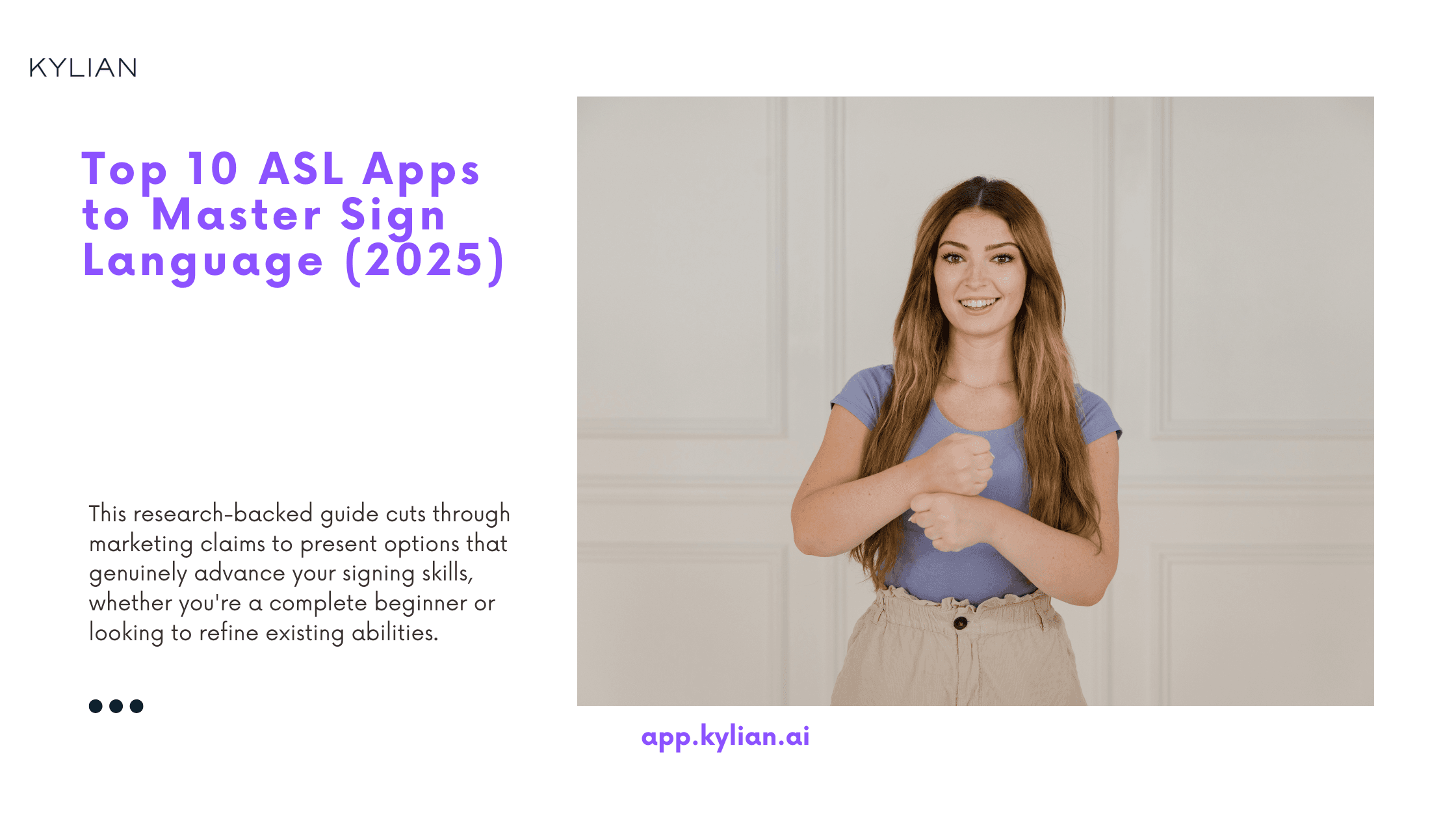
Finding the right tool to learn American Sign Language can transform your journey from frustrating to fulfilling. After rigorous testing and analysis, I've identified the most effective ASL learning applications available today, evaluating their methodologies, features, and value propositions.
This research-backed guide cuts through marketing claims to present options that genuinely advance your signing skills, whether you're a complete beginner or looking to refine existing abilities.
Why Digital Tools Matter for ASL Learning
Learning sign language differs fundamentally from spoken language acquisition. While traditional language learning focuses on auditory patterns, ASL demands visual-spatial awareness, precise hand positioning, and facial expression recognition. Digital tools offer unique advantages by providing:
- Visual demonstrations from multiple angles
- Self-paced repetition opportunities
- Immediate feedback mechanisms
- Accessibility regardless of location
- Structured progress tracking
The best applications leverage these technological capabilities while acknowledging the cultural and communal aspects of sign language.
Top ASL Learning Platforms Compared
After evaluating dozens of applications against rigorous pedagogical criteria, these ten emerged as superior options based on learning effectiveness, user experience, and specialized strengths.
SignMentor: Best for Personalized 1-on-1 Tutoring
Since 2018, SignMentor has established itself as the premier platform connecting ASL learners with certified tutors for customized learning experiences.
Price: From $15/hour, with package discounts available
Strengths:
- Handpicked certified instructors with native or near-native fluency
- Completely customized learning plans based on your goals
- Flexible scheduling with options across time zones
- Real-time conversation practice with immediate feedback
- Cultural context and nuance explanations
Limitations:
- Premium pricing compared to self-study options
- Requires reliable internet connection for video sessions
Key Features:
Whether you need ASL for professional interpreting certification or want to communicate with Deaf family members, SignMentor's approach centers on practical application. Their tutor-matching algorithm considers your learning style, goals, and schedule to identify ideal instructors.
After an initial assessment, tutors develop personalized learning pathways focusing on real-world communication rather than isolated vocabulary. Between sessions, you'll receive tailored practice materials that reinforce session content.
Research consistently demonstrates that personalized instruction accelerates language acquisition. SignMentor's emphasis on conversational practice with expert feedback creates a learning environment that closely mimics natural language acquisition.
ASL Pocket Sign: Best for Vocabulary Building
ASL Pocket Sign offers bite-sized lessons designed to build vocabulary efficiently through progressive learning modules.
Price: Free basic access; $5.99/month or $59.99/year for premium content
Strengths:
- Extensive vocabulary library with over 10,000 signs
- Concise, focused lessons requiring minimal time commitment
- Gamified learning elements maintain motivation
- Well-organized topic categories for targeted learning
Limitations:
- Limited interactive signing practice
- No personalized feedback on technique
- Repetitive exercise formats in some modules
Key Features: ASL Pocket Sign excels at methodical vocabulary building through clearly demonstrated signs and reinforcement activities. Each lesson introduces signs through high-quality videos before testing comprehension with multiple-choice questions, matching exercises, and recall challenges.
The application's gamification elements award points and achievement badges that unlock special features, creating positive reinforcement cycles. Users can create custom vocabulary lists and track progress through different thematic units.
With its comprehensive visual dictionary containing thousands of ASL words, this platform serves as an excellent supplementary tool for expanding vocabulary, particularly for specific contexts or professional fields.
Lingvo: Best for Complete Beginners
Designed specifically for those with zero sign language experience, Lingvo provides a supportive entry point into ASL learning.
Price: $16.99/month, $44.99/quarter, or $109.99/year for full access
Strengths:
- Thoughtfully sequenced curriculum for total beginners
- Multi-language support (ASL, BSL, and Austrian Sign Language)
- Visual learning cues emphasize non-manual elements
- Sentence-building focus rather than isolated vocabulary
Limitations:
- Limited advanced content for intermediate/advanced signers
- No live interaction component
- Structured pathway offers less flexibility
Key Features: Lingvo stands out by prioritizing sentence construction from the earliest lessons. Rather than overwhelming beginners with vocabulary lists, the app introduces fundamental grammatical concepts alongside essential signs.
The platform's unique recording feature allows learners to capture their signing attempts and compare them with instructor demonstrations. While not providing human feedback, this self-assessment tool helps develop awareness of signing precision.
By emphasizing visual markers like facial expressions and body positioning, Lingvo helps beginners understand the grammatical functions these elements serve—a critical aspect often overlooked in vocabulary-focused apps.
SignApp: Best for Flash Card Learning
Created by members of the Deaf community, SignApp employs a streamlined flash card approach focused on everyday communication.
Price: Free download with basic content; $8.99 one-time payment for full access
Strengths:
- Developed by Deaf creators for authentic representation
- Clean, minimalist interface reduces learning friction
- Organized by practical communication categories
- One-time payment model (no subscriptions)
Limitations:
- Limited grammatical explanation
- No structured curriculum or learning path
- ASL-only (no other sign languages)
Key Features: SignApp's flash card system organizes over 2,000 signs into practical categories ranging from emergency vocabulary to everyday expressions. Each card features a high-definition video demonstration with the option to view signs at varying speeds.
The one-handed signing mode provides practical solutions for situations where both hands aren't free—a thoughtful feature for parents, professionals, and others who might need to sign while multitasking.
The application also includes a slow-motion feature that breaks complex signs into component movements, enhancing comprehension of transitional elements that might otherwise be missed.
KidSign: Best for Young Learners
KidSign creates an engaging, age-appropriate learning environment for children interested in sign language basics.
Price: Free with limited content; $3.99 one-time fee for full access
Strengths:
- Child-friendly interface with bright visuals
- Young Deaf demonstrators create peer learning environment
- Games and interactive elements maintain attention
- Offline accessibility for screen-time management
Limitations:
- Limited vocabulary scope
- Simplified explanations lack nuance
- Primarily designed for children under 12
Key Features: This application distinguishes itself through its use of Deaf and hard-of-hearing children as sign demonstrators. This peer-based approach creates immediate relatability for young learners.
Interactive elements include matching games, simple quizzes, and animated rewards that reinforce learning without overwhelming children. The offline functionality allows parents to manage screen time while still enabling practice.
With over 200 child-centric signs organized around themes like animals, emotions, and classroom vocabulary, KidSign provides a solid foundation for young learners that can supplement formal education or family communication needs.
SignRecognition: Best for Self-Directed Practice
SignRecognition leverages camera technology to provide real-time feedback on signing accuracy.
Price: $4.99/month or $12.99/year, with premium features available as in-app purchases
Strengths:
- Advanced hand-tracking technology provides immediate feedback
- Detailed analysis of signing errors with correction suggestions
- Progress metrics quantify improvement over time
- Clean, distraction-free interface
Limitations:
- Requires well-lit environment and proper camera positioning
- Technology sometimes struggles with subtle hand positioning
- Premium features fragmented across multiple purchases
Key Features: SignRecognition's standout feature is its proprietary hand-tracking technology that analyzes signing technique and provides specific feedback. The application compares user movements against native signer models, identifying discrepancies in hand shape, orientation, and movement patterns.
Detailed analytics track progress across different sign categories, highlighting areas of strength and improvement opportunities. The spaced repetition system intelligently reintroduces challenging signs at optimal intervals for retention.
While the technology can't fully replace human instructor feedback, it provides a level of interactive practice unavailable in most self-study applications, making it particularly valuable for refining technique between formal lessons.
FreeSign: Best No-Cost Learning Option
FreeSign provides comprehensive ASL education without financial barriers, making sign language accessible to all learners.
Price: Completely free
Strengths:
- Zero cost for all features
- Structured curriculum covering multiple proficiency levels
- Cultural context included alongside language instruction
- Regular content updates
Limitations:
- Ad-supported interface
- Limited advanced content
- Less polished user experience
- No live practice component
Key Features: Despite its free model, FreeSign offers surprisingly robust content organized into structured learning paths. Users can select courses based on their goals, whether communicating with Deaf family members or building professional vocabulary.
The platform includes explanatory modules on Deaf culture and history alongside language instruction, providing essential context often overlooked in vocabulary-focused applications.
Interactive elements include sentence building exercises, comprehension checks, and simple games that reinforce learning. While the ad-supported model occasionally interrupts the experience, the quality-to-price ratio makes FreeSign an exceptional value.
AcademySign: Best for Video-Based Learning
AcademySign features comprehensive video lessons taught by experienced Deaf educators.
Price: Free download; language packs cost $1.99 each, with bundle options available
Strengths:
- High-quality instructional videos with excellent production values
- Lessons taught by charismatic Deaf educators
- Clear explanations of grammatical concepts
- Offline lesson download option
Limitations:
- Additive pricing model can become expensive
- Limited interactive elements
- No structured progression between language packs
Key Features: AcademySign distinguishes itself through exceptionally well-produced instructional videos that demonstrate signs from multiple angles with detailed explanations of hand positioning, movement, and non-manual markers.
Each language pack contains thematically related signs and phrases, taught with attention to grammatical structure and cultural context. The slow-motion replay function allows users to study precise hand movements, transitions, and facial expressions.
The platform allows users to create customized vocabulary lists and test recall through various practice modes. While lacking the structured progression of some competitors, the clarity and depth of instruction make it particularly valuable for visual learners.
SignDict: Best Reference Application
SignDict serves as a comprehensive digital reference for ASL vocabulary and expressions.
Price: $4.99 one-time purchase
Strengths:
- Extensive library of over 5,500 signs
- Multiple search methods (English, sign parameters, categories)
- High-quality video demonstrations
- Custom vocabulary list creation
Limitations:
- Reference-only format lacks structured learning
- No interactive practice components
- Limited grammatical explanation
Key Features: SignDict functions as a digital visual dictionary optimized for ASL learners. Its comprehensive database includes signs searchable by English word, sign parameters (handshape, location, movement), or thematic category.
Each entry includes multiple video angles demonstrating the sign, usage notes, and regional variations where applicable. The application also features quiz functionality to test recall of saved vocabulary items.
While not designed as a primary learning tool, SignDict serves as an invaluable complement to structured courses, allowing users to quickly reference unfamiliar signs or expand vocabulary in specific domains.
SignFingers: Best for Fingerspelling Mastery
SignFingers uses innovative 3D modeling to develop precise fingerspelling skills.
Price: Free with basic content; premium features available for $0.99 each or $5.99 bundle
Strengths:
- 3D models viewable from any angle
- Progressive difficulty levels
- Specialized focus on often-overlooked skill
- Recognition technology provides technique feedback
Limitations:
- Narrow focus on fingerspelling only
- Fragmented premium feature structure
- Ad-supported free version can be intrusive
Key Features: Unlike applications using static images or videos, SignFingers employs interactive 3D models that users can rotate and examine from any angle, providing unprecedented clarity on exact finger positioning and transitions.
The application progresses through carefully calibrated difficulty levels, beginning with individual letters before advancing to common names, technical terminology, and high-speed recognition challenges. The built-in camera recognition feature provides feedback on fingerspelling accuracy.
While narrowly focused on fingerspelling rather than comprehensive ASL instruction, SignFingers addresses a critical skill that often creates communication bottlenecks for learners. The application's specialized approach makes it an excellent supplement to broader learning programs.
How to Choose the Right ASL App for Your Needs
Selecting the optimal learning tool requires careful consideration of your specific circumstances:
For beginners with no prior exposure:
- Prioritize applications with structured curricula that introduce fundamental concepts systematically
- Look for platforms that emphasize proper technique from the outset
- Consider tools with strong visual demonstrations from multiple angles
For intermediate learners seeking conversation skills:
- Applications offering interactive practice become essential
- Look for platforms with extensive vocabulary in your areas of interest
- Consider tools that explain grammatical concepts beyond vocabulary
For advanced learners refining specific skills:
- Specialized applications addressing particular weaknesses may be more valuable than comprehensive platforms
- Tools with detailed feedback mechanisms become increasingly important
- Consider reference applications for expanding specialized vocabulary
Additional considerations include:
- Learning style preferences (visual, interactive, structured vs. self-directed)
- Available practice time (micro-learning vs. immersive sessions)
- Budget constraints (subscription models vs. one-time purchases)
- Technical requirements (device compatibility, internet dependency)
Maximizing Your ASL Learning Success
Regardless of which application you choose, these evidence-based strategies will enhance your progress:
1. Establish consistent practice routines Research demonstrates that distributed practice (regular short sessions) produces better outcomes than cramming. Schedule daily 15-minute sessions rather than occasional marathon study periods.
2. Engage with the Deaf community Applications provide foundations, but authentic interaction remains irreplaceable. Seek local Deaf events, conversation groups, or online communities to apply your learning in meaningful contexts.
3. Leverage multiple learning modalities Combine digital tools with other resources like books, videos, and in-person classes when possible. This multi-modal approach strengthens neural pathways and improves retention.
4. Focus on expressive and receptive skills equally Many learners neglect receptive skills (understanding others' signing). Ensure your practice includes both producing signs and interpreting signed content.
5. Record and review your signing Self-assessment through video recording identifies inconsistencies in technique that might otherwise go unnoticed. Most smartphones provide adequate recording capability for this purpose.
Learn Any Language with Kylian AI
Private language lessons are expensive. Paying between 15 and 50 euros per lesson isn’t realistic for most people—especially when dozens of sessions are needed to see real progress.
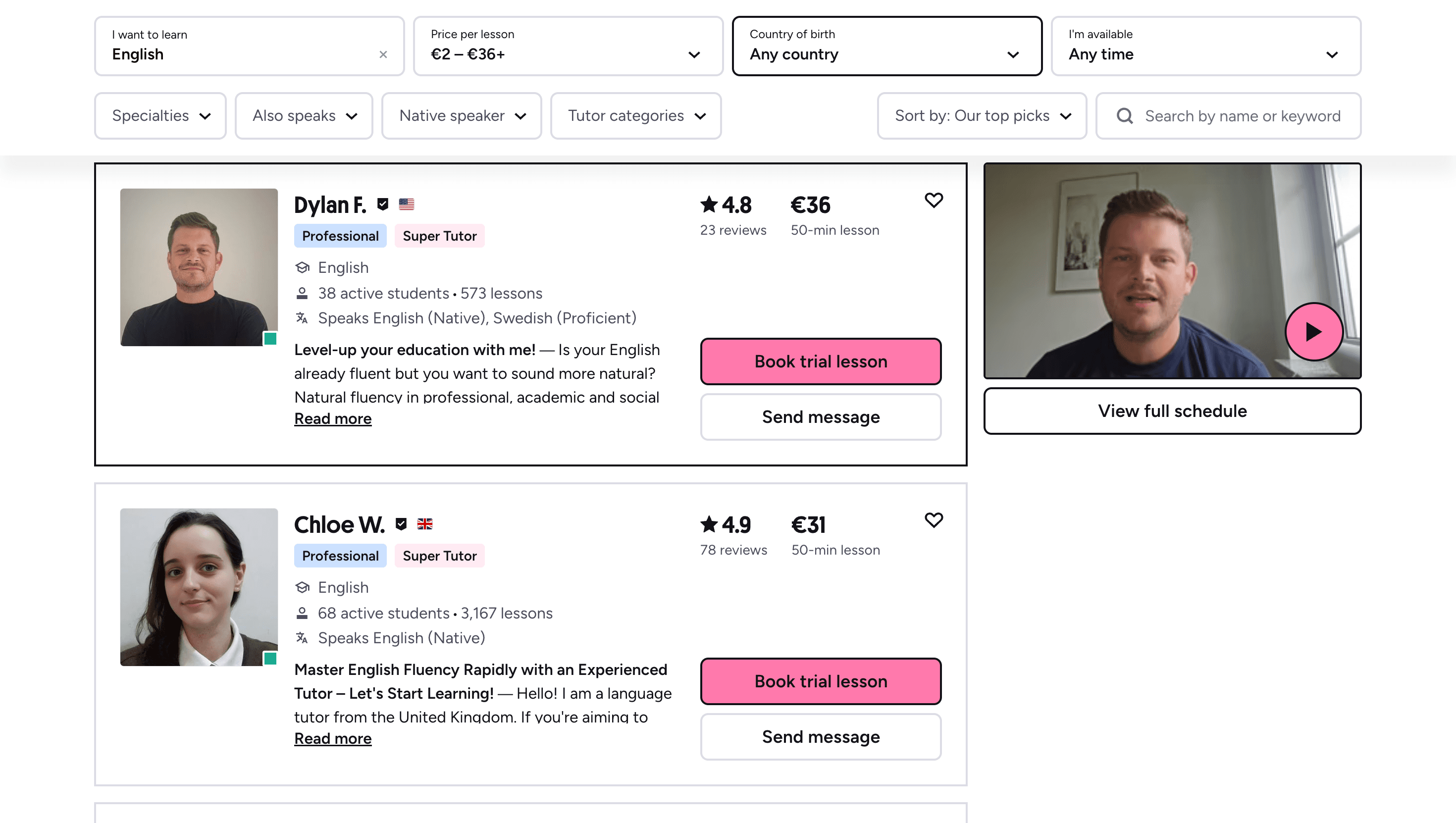
Many learners give up on language learning due to these high costs, missing out on valuable professional and personal opportunities.
That’s why we created Kylian: to make language learning accessible to everyone and help people master a foreign language without breaking the bank.
To get started, just tell Kylian which language you want to learn and what your native language is
Tired of teachers who don’t understand your specific struggles as a French speaker? Kylian’s advantage lies in its ability to teach any language using your native tongue as the foundation.
Unlike generic apps that offer the same content to everyone, Kylian explains concepts in your native language (French) and switches to the target language when necessary—perfectly adapting to your level and needs.
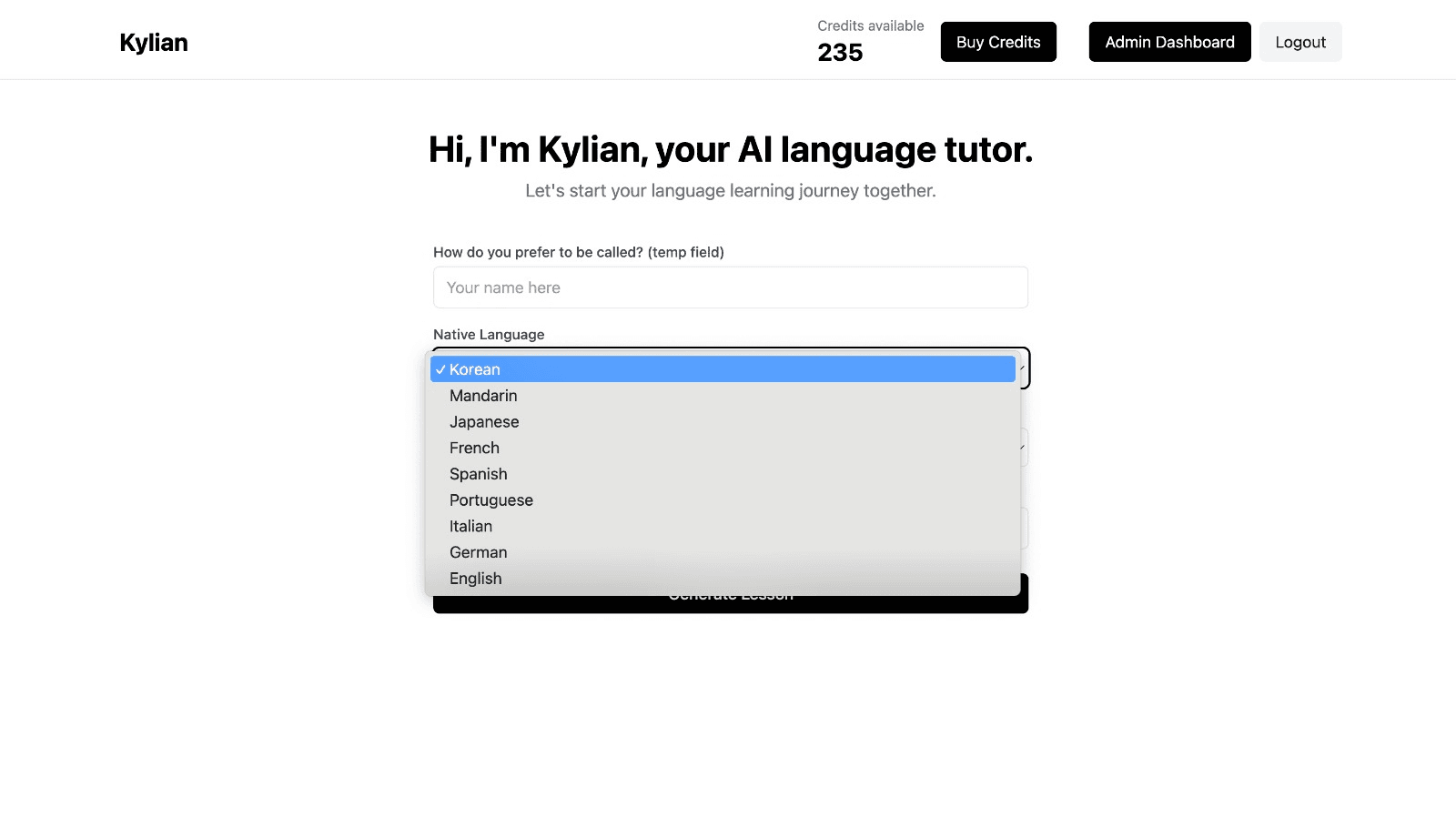
This personalization removes the frustration and confusion that are so common in traditional language learning.
Choose a specific topic you want to learn
Frustrated by language lessons that never cover exactly what you need? Kylian can teach you any aspect of a language—from pronunciation to advanced grammar—by focusing on your specific goals.
Avoid vague requests like “How can I improve my accent?” and be precise: “How do I pronounce the R like a native English speaker?” or “How do I conjugate the verb ‘to be’ in the present tense?”
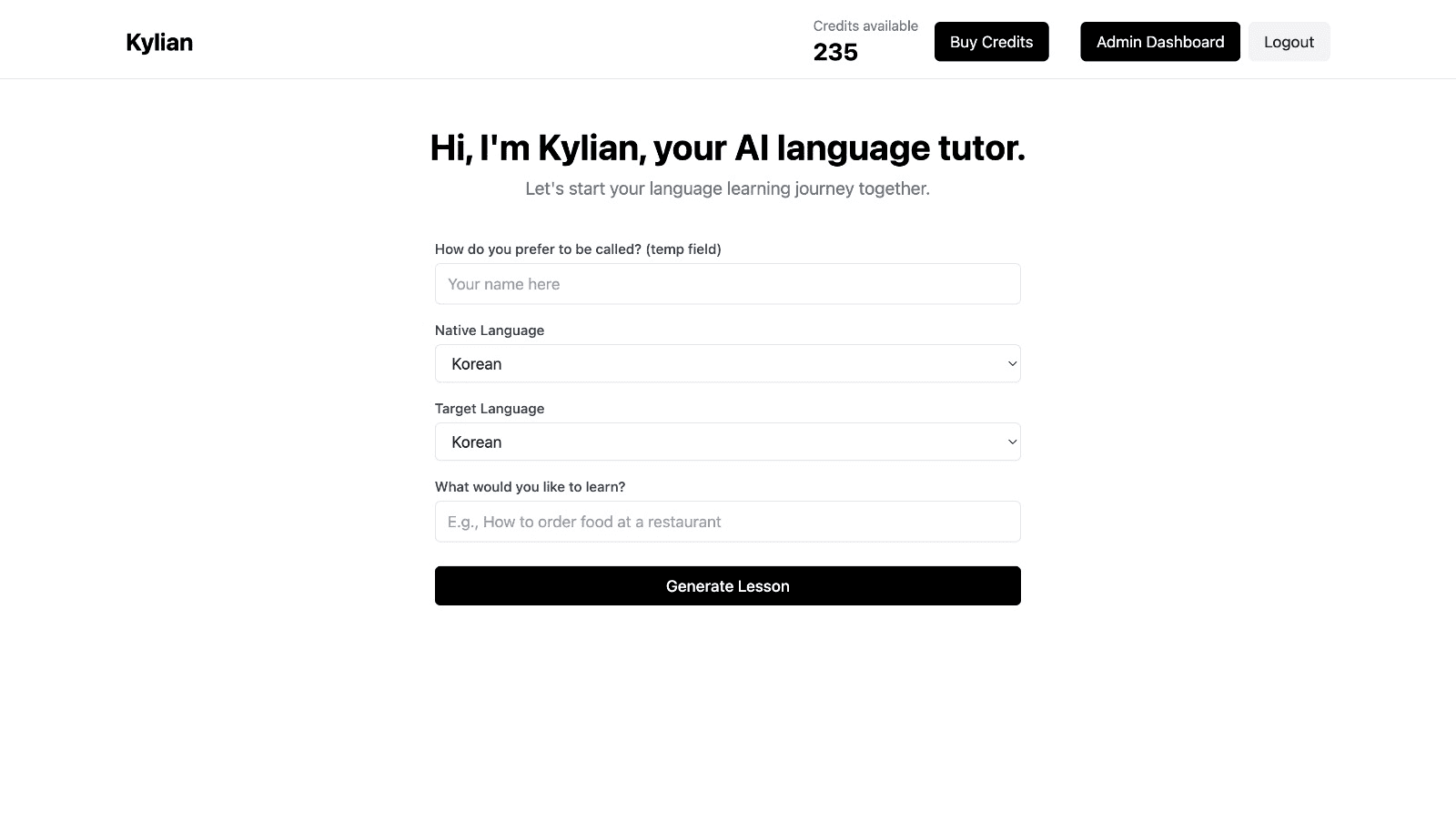
With Kylian, you’ll never again pay for irrelevant content or feel embarrassed asking “too basic” questions to a teacher. Your learning plan is entirely personalized.
Once you’ve chosen your topic, just hit the “Generate a Lesson” button, and within seconds, you’ll get a lesson designed exclusively for you.
Join the room to begin your lesson
The session feels like a one-on-one language class with a human tutor—but without the high price or time constraints.
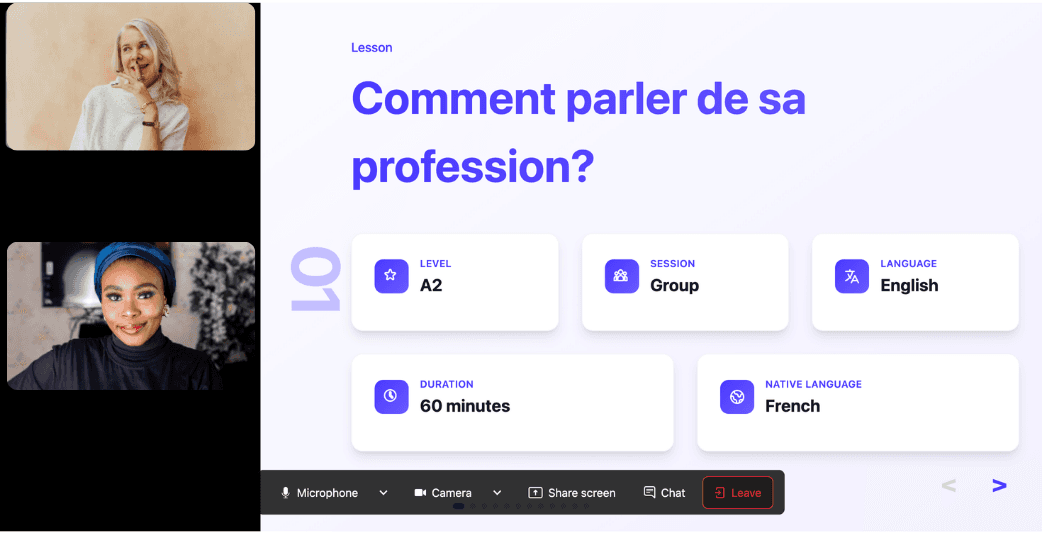
In a 25-minute lesson, Kylian teaches exactly what you need to know about your chosen topic: the nuances that textbooks never explain, key cultural differences between French and your target language, grammar rules, and much more.
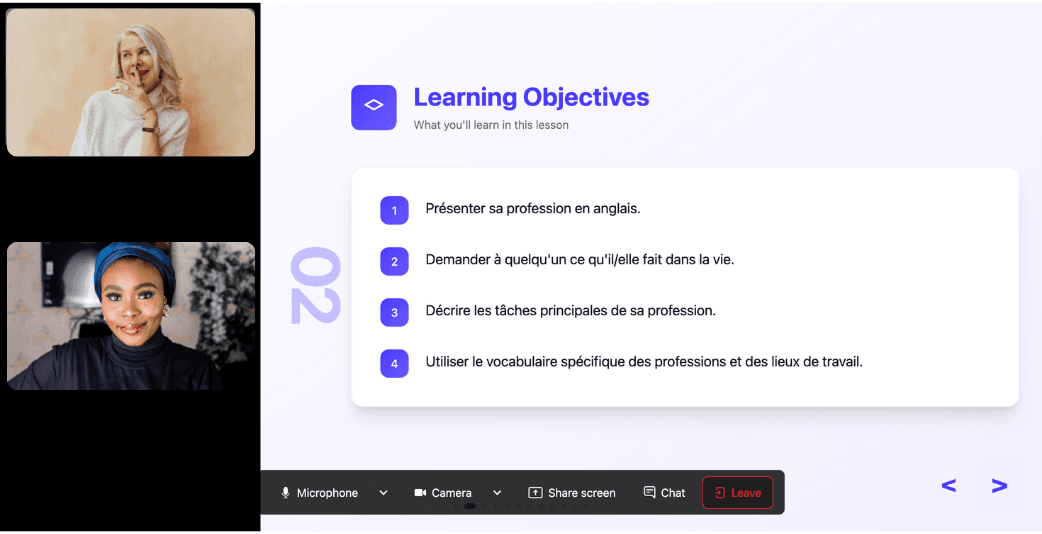
Ever felt frustrated trying to keep up with a native-speaking teacher, or embarrassed to ask for something to be repeated? With Kylian, that problem disappears. It switches intelligently between French and the target language depending on your level, helping you understand every concept at your own pace.
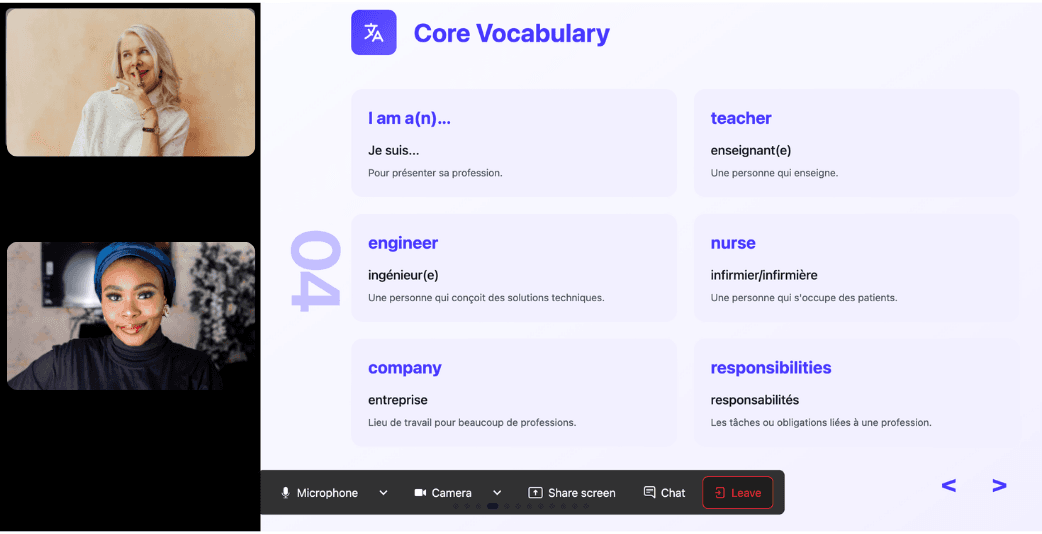
During the lesson, Kylian uses role-plays, real-life examples, and adapts to your learning style. Didn’t understand something? No problem—you can pause Kylian anytime to ask for clarification, without fear of being judged.
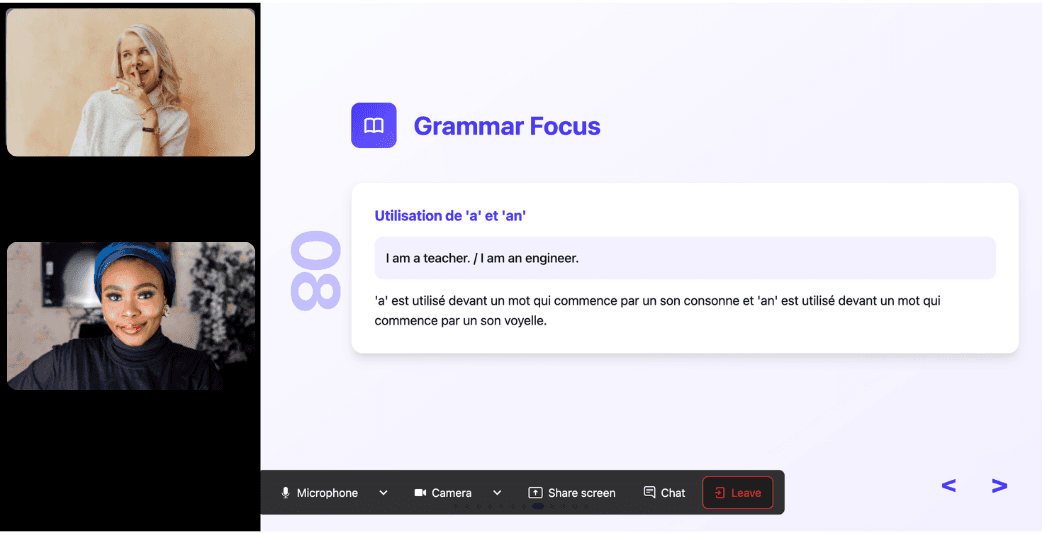
Ask all the questions you want, repeat sections if needed, and customize your learning experience in ways traditional teachers and generic apps simply can’t match.
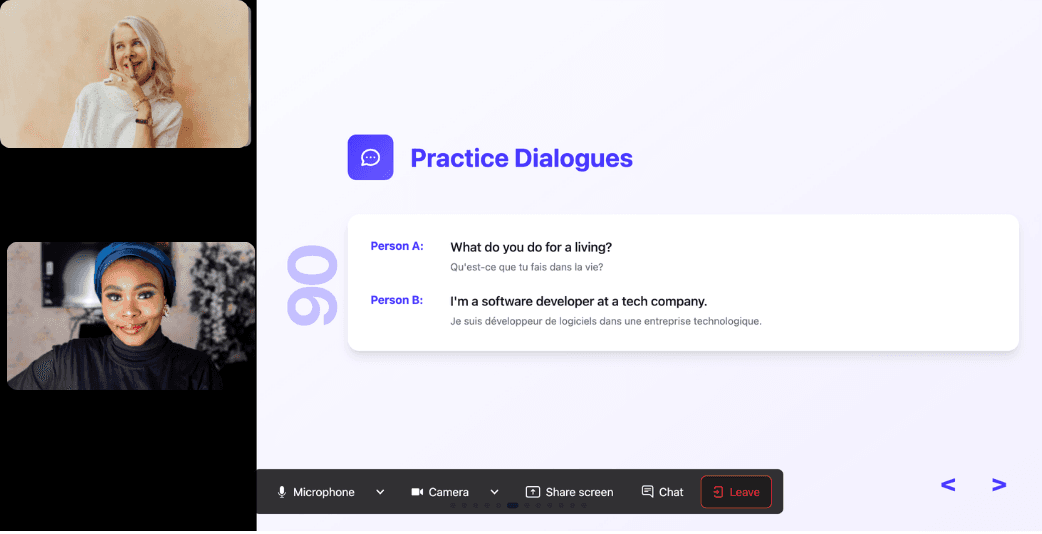
With 24/7 access at a fraction of the cost of private lessons, Kylian removes all the barriers that have kept you from mastering the language you’ve always wanted to learn.
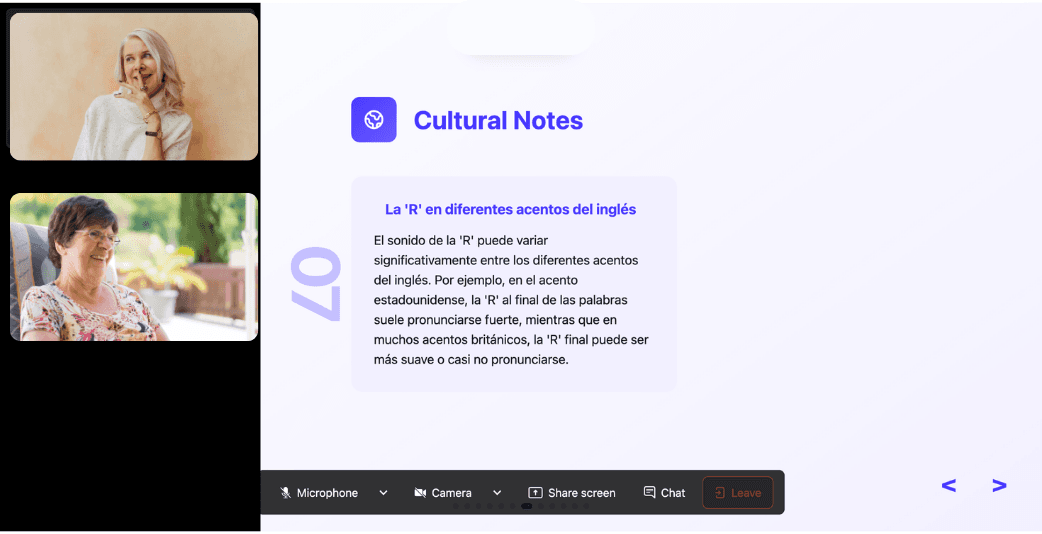
Similar Content You Might Want To Read

French Alphabet: Mastering Letter Pronunciation
Learning to pronounce the French alphabet correctly establishes the foundation for mastering French pronunciation. When you understand how individual letters sound, you gain the ability to pronounce new words with confidence and develop a more authentic accent. This comprehensive guide breaks down everything you need to know about French alphabet pronunciation, from basic letter sounds to the nuances of accent marks.

Master the Spanish Subjunctive: Your Complete Guide
The subjunctive mood in Spanish strikes fear into the hearts of many language learners. Yet, this grammatical feature is essential for anyone seeking to express nuanced thoughts in the world's second-most spoken native language. Without it, communicating doubts, possibilities, emotions, and hypothetical situations becomes nearly impossible. This comprehensive guide will demystify the Spanish subjunctive, transforming it from an intimidating obstacle into a powerful tool for authentic expression. With clear explanations, practical strategies, and relevant examples, you'll gain the confidence to use this grammatical structure naturally in conversation. Ready to elevate your Spanish to the next level and communicate with greater precision? Let's begin.

German Verb Conjugation: Essential Rules & Patterns
Mastering German verb conjugation is essential for anyone serious about developing proficiency in the language. Verbs form the backbone of expression, enabling you to articulate actions, describe states of being, and communicate across all tenses. While German conjugation may initially seem daunting, understanding the underlying patterns can dramatically accelerate your learning curve. In this comprehensive guide, we'll break down the rules into manageable concepts and provide practical strategies to internalize them effectively.
![50 Essential Spanish Words for Beginners [+ Translation]](/_next/image?url=https%3A%2F%2Fcdn.sanity.io%2Fimages%2F147z5m2d%2Fproduction%2F4f4eb1df25a5c2b15e1dcfed1009d2edb7db9a64-2240x1260.png%3Frect%3D175%2C0%2C1890%2C1260%26w%3D600%26h%3D400&w=3840&q=75)
50 Essential Spanish Words for Beginners [+ Translation]
Speaking even just a few words of Spanish can significantly enhance your travel experience in Spanish-speaking countries. While you'll undoubtedly encounter locals who speak English, making an effort to communicate in their native language demonstrates respect and friendliness that opens doors to more authentic connections. Let's explore 50 fundamental Spanish words and phrases that will help you navigate conversations with confidence during your travels.

30 Spanish Tongue Twisters to Perfect Your Pronunciation
Spanish tongue twisters (or "trabalenguas") offer an entertaining yet effective way to improve your pronunciation skills. These challenging phrases combine similar sounds in sequences that require focus, concentration, and practice to pronounce correctly. From beginners to advanced learners, tongue twisters can help you master specific Spanish sounds that might not exist in your native language. In this comprehensive guide, we'll explore a collection of Spanish tongue twisters organized by difficulty level, complete with pronunciations, translations, and explanations of the specific sounds they help you practice.

The Worst Passive-Aggressive Phrases in American English
In a culture where direct confrontation is often avoided, passive-aggressive communication thrives. It manifests through subtle jabs, intentional silence, and phrases that sound innocuous but carry undertones of hostility. Our recent survey of over 1,200 Americans reveals not only which phrases Americans find most passive-aggressive but also who tends to use them and where they're most prevalent.